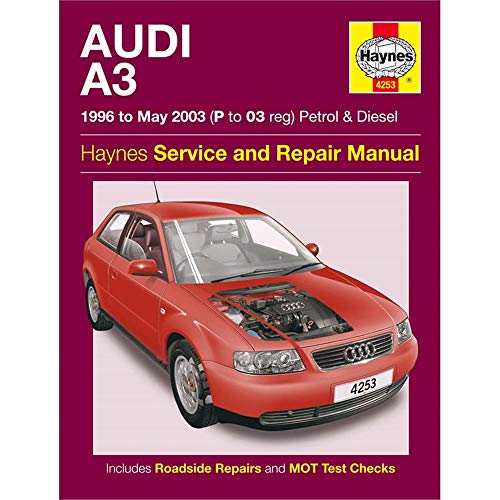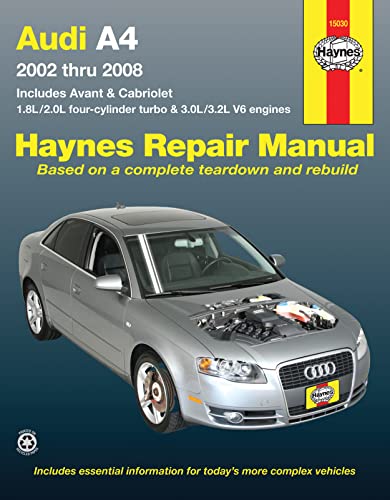Specifications, pricing, and other details are now online at the Audi.ca website:
2016 Audi A3 Sportback e-tron http://www.audi.ca/ca/web/en/models/a3/a3sbetron.html
2016 Audi A3 Sportback e-tron http://www.audi.ca/ca/web/en/models/a3/a3sbetron.html